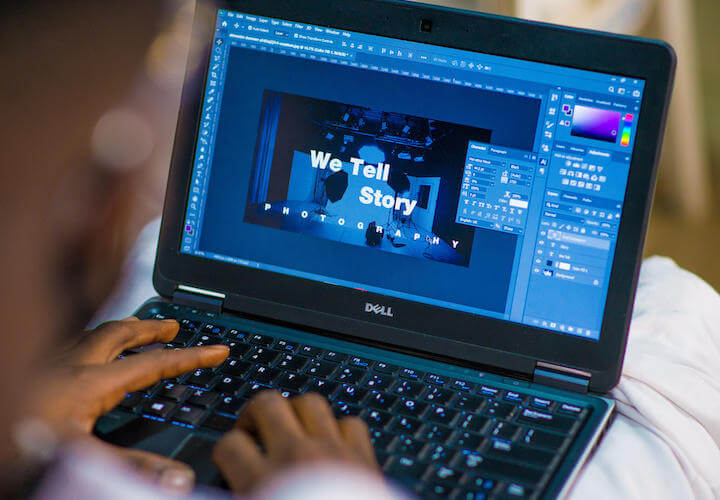Introduction to WordPress Titles
Why Page Titles Matter?
Page titles play a crucial role in website usability, SEO and user engagement. A well-crafted title helps search engines understand the content and encourages users to click on your site in search results.How WordPress Handles Titles
WordPress dynamically generates titles for posts, pages and custom post types. It stores title data in the database and retrieves it using built-in functions or custom queries.Understanding Different Types of Titles in WordPress
- Post Titles – The name of blog posts and articles.
- Custom Post Type Titles – Titles assigned to custom content structures like portfolios or testimonials.
- SEO Titles – Titles defined in plugins like Yoast SEO for search engine optimisation.
Contents of this guide:
- Methods to Retrieve the Title in WordPress
- Using the get_the_title() Function
- Using the_title() vs. get_the_title()
- Retrieving Titles Outside the Loop
- Customising WordPress Titles
- Modifying Titles with Filters
- Adding Titles to Custom Post Types
- Dynamically Changing Page Titles for SEO
- SEO Best Practices for WordPress Titles
- Writing Effective Page Titles
- Using SEO Plugins to Optimise Titles
- Structured Data and Schema Markup for Titles
- Common Issues and Troubleshooting
- Title Not Displaying Correctly
- Titles Showing Incorrectly in Search Engines
- Debugging Issues with get_the_title()
Methods to Retrieve the Title in WordPress
1. Using the get_the_title() Function
Basic Usage of get_the_title()
The get_the_title(). function retrieves the title of a post or page in the loop. Here’s a simple example:
$post_title = get_the_title( $post_id );
echo $post_title;
Retrieving Titles for Different Post Types
If you’re working with custom post types, you can retrieve their titles by passing the post ID:
$post_id = 42;
$title = get_the_title( $post_id );
echo “The title is: ” . $title;
Handling Empty Titles Gracefully
If a post has no title, you can provide a fallback:
$title = get_the_title( $post_id );
if (empty($title)) {
$title = “Untitled Post”;
}
echo $title;
2. Using the_title() vs. get_the_title()
Key Differences Between the Functions
get_the_title()returns the title as a string.the_title()echoes the title directly to the page.
When to Use Each Function
Use
get_the_title()when you need to manipulate the title before output.Use
the_title()when you simply want to display the title in your theme.
3. Retrieving Titles Outside the Loop
Using Global $post Object
If you’re working outside The Loop, use the global $post object:
global $post;
echo get_the_title($post->ID);
Fetching Titles with WP_Query
To get titles from a custom query:
$args = array(‘post_type’ => ‘post’, ‘posts_per_page’ => 5);
$query = new WP_Query($args);
if ($query->have_posts()) {
while ($query->have_posts()) {
$query->the_post();
echo get_the_title();
}
}
wp_reset_postdata();
Customising WordPress Titles
Modifying Titles with Filters
Using the the_title Filter Hook
You can modify titles using filters:
add_filter(‘the_title’, function($title) {
return strtoupper($title);
});
Applying Custom Formatting
You can append or prepend text to titles dynamically:
add_filter(‘the_title’, function($title, $id) {
return “Important: ” . $title;
}, 10, 2);
Adding Titles to Custom Post Types
For custom post types, ensure that the title field is enabled:
register_post_type(‘portfolio’, array(
‘supports’ => array(‘title’, ‘editor’, ‘thumbnail’)
));
Dynamically Changing Page Titles for SEO
Using plugins like Yoast SEO or All in One SEO Pack, you can set custom SEO titles that override the default WordPress title settings.
SEO Best Practices for WordPress Titles
Writing Effective Page Titles
-
Keep titles concise and descriptive.
-
Include primary keywords naturally.
-
Use actionable words to increase clicks.
Using SEO Plugins to Optimise Titles
Popular plugins like Yoast SEO allow you to:
-
Set custom meta titles.
-
Add focus keywords.
-
Generate automated title tags for consistency.
Structured Data and Schema Markup for Titles
Using schema markup helps search engines understand your content better:
<script type="application/ld+json">
{"@context": "https://schema.org","@type": "Article","headline": "How to Get the Title in WordPress"
}
</script>
Common Issues and Troubleshooting
Title Not Displaying Correctly
If your title isn’t showing, check that the_title() or get_the_title() is inside The Loop.
Titles Showing Incorrectly in Search Engines
-
Check your SEO plugin settings.
-
Ensure titles are properly structured in your theme.
Debugging Issues with get_the_title()
Use var_dump(get_the_title($post_id)) to debug title issues.
Conclusion
Understanding how to retrieve and manipulate titles in WordPress is essential for developers and content creators alike. By using functions like get_the_title() and the_title(), optimising titles for SEO, and troubleshooting common issues, you can ensure that your WordPress titles are effective and engaging.
Frequently asked questions
get_the_title() returns the title as a string, while the_title() outputs it directly to the page.
Use global $post; or get_the_title($post_id); to fetch titles outside The Loop.
Check if the title function is inside The Loop and ensure SEO plugins aren’t overriding it.
Use the the_title filter hook to change titles dynamically before they’re displayed.
Write concise, keyword-rich titles and use SEO plugins like Yoast to customise them effectively.
By mastering these techniques, you can enhance both your WordPress development skills and your site’s SEO performance.