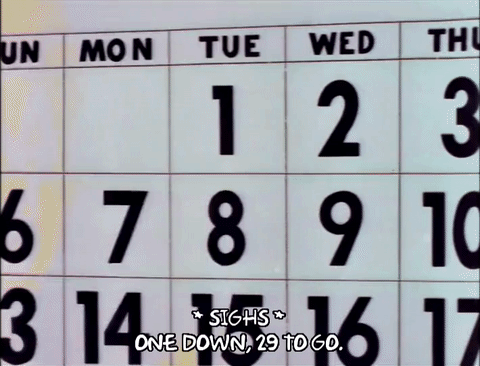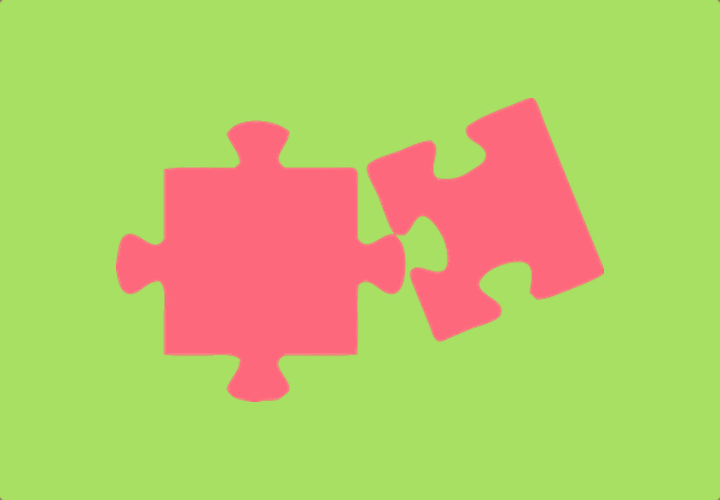One of the great things about having a WordPress (or any) website is that you can get customers and potential customers to sign up to things online without your help.
This is particularly true when you have a calendar or booking page for people to book your service and attend your events.
More and more savvy business owners are turning to some of the following amazing WordPress calendar plugins to help run their business in a more efficient way.

We have made things simple for you by wading through the huge list of WordPress calendar plugins and set out the features, pros and cons of what we feel are the top free and premium plugins out there.
These plugins come with a list of features such as:
- Unlimited events
- Many types of event views
- Good design and customisation options,
- Recurring events
- Google Maps and other integrations
- Calendar widgets and
- Front end submissions
With so many WordPress Calendar Plugins it can be hard to tell which ones are going to be right for you, don’t worry though we’ll show you the ones we love!
Discover our pick of the best WordPress Calendar plugins
1. The Events Calendar

The Events Calendar is one of the largest names in calendar plugins with a full ecosystem of plugins and add-ons that cover almost every situation you would need with your calendar.
We have used this plugin with small businesses running free weekly events, all the way up to large state library clients who need the flexibility ro run dozens of events per week and sell tickets through multiple platforms.
With The Events Calendar you can create an events calendar and manage it with ease. That means the primary use of this plugin is to show events that you run instead of, for example, allowing your customers to make a booking with you which is something we’ll discuss later in this article.
Features of The Events Calendar plugin that we love:
- A huge number of different calendar views
- Easy to set up and get started with
- Advanced features as optional, so only use them if you need them
- Easy to style to match your website (which can be harder with other plugins)
- Mobile friendly
- Google maps integration
- Import events
People that we work with love this plugin because it is high quality backed by a highly rated team (Modern Tribe) and is packed full of features and ready to go out of the box yet also completely customisable and extensible when needed.
Price: free with close to 10 different upgrades and add-ons at varying prices.
Free plugin page: https://wordpress.org/plugins/the-events-calendar/
Premium plugin page: https://theeventscalendar.com/products/
Pros:
- High quality code
- Easy to get started with
- Intuitive to use
- Great community and support in case of issues
Cons:
- Too many things locked behind premium add-ons and each costs a lot of money which can add up very fast
- Could be overkill for many people who just need a simple booking or events calendar, The Events Calendar is much more full featured
2. All-in-One Event Calendar
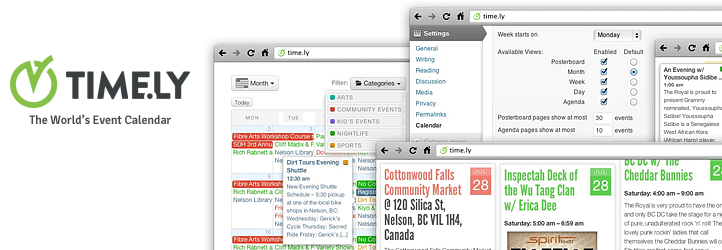
The All-in-One Event Calendar is billed as a beautiful WordPress events calendar. We would have to agree with that assessment. In fact, this calendar provides a magnificent way to list all your events in WordPress so you can share them all with your audience. We think this is one of the more advanced WordPress Website calendars available and is a strong competitor to The Events Calendar by Modern Tribe.
With the All in One Event Calendar you can use the ability to subscribe to your events calendar and import events from other website calendars. Importing and exporting icalendar (.ics) feeds is one of the stronger features of this plugin.
Some of the great features and benefits of the All-in-One Event Calendar:
- Easy to get started
- Many different event views with day, week, month, agenda, upcoming event views and more
- Colour coded events via categories
- Recurring events
- Google maps integration
- Sharing via Googe, Apple and Outlook calendar (.ics) feeds
- SEO optimised
- Nice options to customise the design and appearance
- Multilingual
Price: free with premium add-ons and upgrades that offer extra features such as frontend submissions and advanced filtering and search.
Free plugin page: https://wordpress.org/plugins/all-in-one-event-calendar/
Premium plugin page: https://time.ly/wordpress-calendar-plugins-add-ons
Pros:
- Good looking and customisable
- Free version has most of the good features
- Easy to get started with
- Updated frequently
- Focused on good performance by not having too many extra features
Cons:
- Some premium addons are expensive
- Some parts of the backend UI feel a bit clunky
3. Event Calendar WD – Responsive Event Calendar

Event Calendar WD – Responsive Event Calendar is a somewhat bare bones competitor of the previous two plugins. That is not to say Event Calendar WD isn’t powerful, it does still have the ability to create a full featured events calendar that is easy to use and with full customisation options, all for free.
However Event Calendar WD can be bare bones in its design, which for some websites can be a good thing (or not). The main selling point of the design is that you can do whatever you want with it, the plugin doesn’t force a particular style on you from the get go (unless you want one via the themes and customisation settings).
Events management and registrations is easy enough with the ability to organise as many events as you want in one calendar and display it with a wide variety of views.
It is perfect to manage multiple recurring events and also has various display options. This plugin makes organising conferences, meetings, concerts, seminars, etc so easy.
This is one of the best calendar plugins around, versatile with so many applications and uses for all different business modules.
Some of the great features and benefits of Event Calendar WD – Responsive Event Calendar:
- Free and easy to use
- Highly configurable
- Advanced event manager tools and options
- Enables you to add unlimited number of calendars and events on your site
- Show detailed information about upcoming events
- Design is flexible and doesn’t get in the way
Price: free with premium features as part of a plugin bundle
Free plugin page: https://wordpress.org/plugins/event-calendar-wd/
Premium plugin page: https://demo.10web.io/event-calendar/
Pros:
- Design is minimal at its core allowing you to add your own design
- Good feature set, essentially everything you need
- Updated frequently
Cons:
- The premium bundle is expensive
- Base design is minimal but for some users might be hard to add their own style and feel a bit unfinished without adding your own style
4. My Calendar

My Calendar by Joe Dolson is a much more simple calendar and event management plugin that comes with a generous free version and gives you everything you need to add events management to your website.
The premium version of the plugin hides very little from users and only has a few extra functions such as the ability for users to submit events and advanced search.
This plugin is perfect if you don’t want to fuss of the other plugins and just want something simple, well maintained and easy to use.
Here are some of the great features and benefits of My Calendar we love:
- Different event views such as calendar and list view, monthly, weekly and widget/shortcode views
- Custom templates
- Categories and event filters such as author or location
- Recurring events
Price: free with a premium version
Free plugin page: https://wordpress.org/plugins/my-calendar/
Premium plugin page: https://www.joedolson.com/awesome/my-calendar-pro/
Pros:
- Works well and has a solid feature base
- No real need to upgrade to premium to get the most out of this plugin
- Regularly maintained and updated
Cons:
- Some parts of this plugin are a bit ugly
- Overall not as well supported as some other plugins in this list
5. Events Manager

Events Manager is another great event registration plugin that is full featured and is known to be reliable and flexible.
The latest version of this plugin seems to have cleaned up the backend code to turn locations and events WordPress custom posts for much easier backend management.
Here are some of the great features of Events Manager that we love:
- Event registration and booking form
- Booking management such as making bookings by approval only and exporting your bookings
- Sell multiple tickets
- Guest submissions
- Event categories and filtering
- Timezones
- View events by location
- Google maps integration
- Add to Google calendar integration
- BuddyPress support
- Multisite support
- Sidebar widget views
- Compatible with SEO plugins (e.g. Yoast)
- Activity maintained and supported
Price: free with a premium version
Free plugin page: https://wordpress.org/plugins/events-manager/
Premium plugin page: http://wp-events-plugin.com/features/
Pros:
- Has a lot of features that many other plugins don’t have in their free version
- Regularly maintained and updated
Cons:
- Some parts of this plugin are a bit ugly, particularly out of the box it needs a bit of design configuration to look good
- Might have too many features for people who just want a simple solution
6. Event Organiser

Event Organiser by Stephen Harris is a great free event management plugin, perfect for most WordPress websites. Event Organiser creates a custom post type for events so you can more easily manage and set up events according to a wide range of different schedules.
One of the biggest selling points of this plugin is that it is “developer friendly”, which means the plugin author has set it up in a way to create custom templates for events and enable the use of a lot of WordPress hooks.
This plugin also comes with a great list of premium features in their Pro version such as selling tickets and allowing event bookings and more advanced and flexible event management options.
Overall we are most impressed with the generous features of the free version and we feel this is a great plugin if you want a simple and stable event management solution for your website.
Here are some of the great features of Event Organiser that we love:
- Create recurring or one time events
- Create complex recurring event schedules that most other plugins can’t do
- Venue pages can view events by venue with Google Maps support
- Custom development friendly by using event functions to output what you need onto custom templates
- Many different shortcodes
- Categorise and colour code events
- iCal support
- Show a public events feed
Price: free with a premium version
Free plugin page: https://wordpress.org/plugins/event-organiser/
Premium plugin page: https://wp-event-organiser.com/
Pros:
- Very solid free version
- Pro version is very afordable
- Developer friendly
- Regularly maintained and updated
Cons:
- Some frontend views are a bit ugly out of the box and may need customisation to fit your website’s design
- Might have too many features for people who just want a simple solution
Booking Calendars
The next group of calendar plugins are helpful for getting bookings scheduled in your calendar, whether you are a busy consultant, agency or local business you can save hours of your time each week by getting your customers to schedule their time online.
7. Amelia Bookings
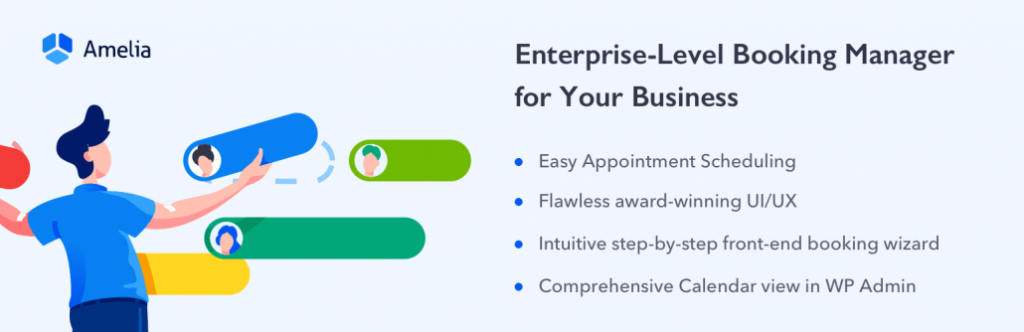
Amelia WordPress booking plugin is currently one of the best ways to get appointments scheduled in your calendar. With a crazy amount of features and an amazing design, Amelia is a leader in WordPress bookings, often billed as the enterprise-level plugin, meaning that it costs a bit of money but you get a quality product in return.
Here are some of the great features of Amelia Bookings that we love:
- Custom schedules
- Custom booking fields
- WooCommerce, Google Calendar, PayPal and Stripe integrations
- SMS and email notifications of booking
- Step by step wizard for easy bookings
- Beautiful design and customisable
- Multiple employees/consultants
- Detailed reporting
- Calendar and list views
- Great search and management functions
Price: $59 USD with a free lite version that isn’t promoted much
Plugin page: https://codecanyon.net/item/amelia-enterpriselevel-appointment-booking-wordpress-plugin/22067497
Free plugin page: https://wordpress.org/plugins/ameliabooking/
Pros:
- Super affordable
- Packed with a huge amount of good features
- Regularly maintained and updated
Cons:
- This plugin is overkill for the majority of people
- Have personally had clients with issues with customising parts of this plugin and it not being as easy to use as other solutions
8. Easy Appointments
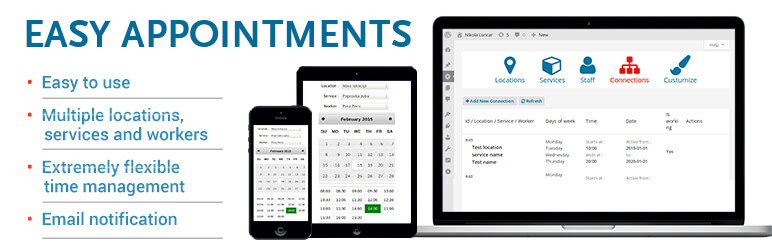
For those looking for a more simple solution, look no more! Easy Appointments is a lightweight booking plugin for any service-based industry.
You can use Easy Appointments to make bookings in your calendar without all the crazy additional features of other plugins.
Here are some of the great features of Easy Appointments that we love:
- Add locations, services and employees to be booked
- Flexible scheduling
- Email notifications
- Various (but slightly limited) design options
- Custom fields
- Google Calendar, iCalendar, Twilio, PayPal and WooCommerce integrations
Price: free with a premium version for $39
Free plugin page: https://wordpress.org/plugins/easy-appointments/
Premium plugin page: https://easy-appointments.net/
Pros:
- Simple to use
- Has all the features you need to book appointments in your calendar
- Regularly maintained and updated
Cons:
- May be too simple for your needs
- Not highly extensible or customisable
9. Booking Calendar
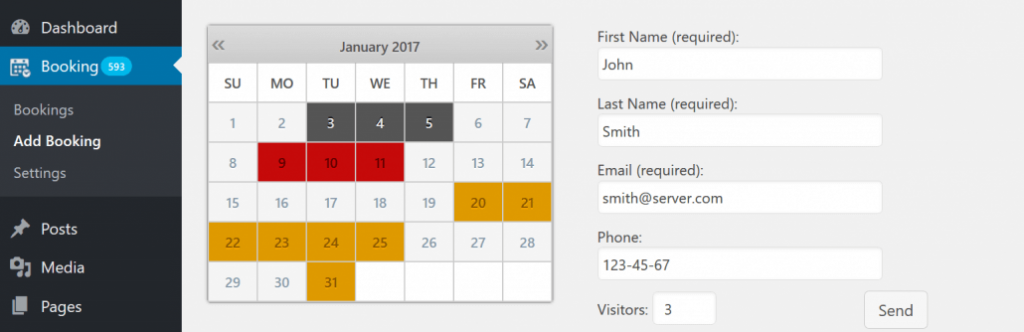
Booking Calendar is one of the original calendar booking plugins for WordPress created in 2009 and still being maintained with over 50,000 active installs.
At its core Booking Calendar is just a calendar + booking form combination to allow you to accept bookings through your WordPress website.
Here are some of the great features of Booking Calendar that we love:
- Simple booking interface
- Book timeslots, set pending days, easily avoid double bookings
- Customisable and mobile friendly design
- Flexible admin panel with calendar, list and search views
- Approve or decline bookings
- Email booking notifications
- .ics feeds to import from Airbnb, Booking.com, TripAdvisor etc
- Google Calendar integration
- Custom booking fields
- Advanced availability
- Online payments
Price: free with premium versions costing between $59 – $271
Free plugin page: https://wordpress.org/plugins/booking/
Premium plugin page: https://wpbookingcalendar.com/overview/
Pros:
- A lot of features, which should cover all of your booking calendar needs
- Backend management is simple enough
- Regularly maintained and updated
Cons:
- Design is a bit ugly in places, particularly the calendar design
- The premium pricing is way too complicated with different pricing for different types of businesses and a dizzying table of feature inclusions per plan
10. WP Simple Booking Calendar

WP Simple Booking Calendar is for those who want to show availability (for a holiday home for example) and has over 130, 5 star ratings.
Here are some things we love about WP Simple Booking Calendar:
- Simple interface
- Shows availability
- Can add translations (developer assistance required)
- Display a custom legend near the calendar
- User management
- Hide booking history
- Backup calendar
- WordPress multisite support
- Sync calendars to Airbnb and other rental sites (using an iCal feed)
Price: free with a premium version for $39
Free plugin page: https://wordpress.org/plugins/wp-simple-booking-calendar/
Premium plugin page: https://www.wpsimplebookingcalendar.com/
Pros:
- Clean user interface and easy to use
- Perfect for people who rent their homes
- Well supported and reviewed
Cons:
- The design is a bit lacking, may not fit everyone’s design tastes out of the box
- The free version is not very powerful, most people will need the premium version
How best to use calendars on your website
Your calendar plugin can be one of the most important parts of your website, it can help you power your events and bookings and directly lead to more sales and a more streamlined business.
The best types of WordPress calendar plugins are the ones that:
- Look great and are easy for your customers to use
- Work great with the way you run your business, offering the right types of integrations and payment systems to keep your business running day to day.
If your calendar isn’t meeting these standards then it’s time to reconsider the right type of calendar for you.
Last thoughts
Getting the right calendar and booking system is a great step toward having the right tools to grow your business. Once you’ve found the right WordPress calendar plugin you can focus on driving people to your website and taking a step back from the small technical details of your business operations.
We encourage everyone to experiment and find the right tools for them, even if this means creating a copy of your website to experiment on.
Until next time!