So what is a child theme? and how and why do you need it? A WordPress child theme is essential when you want to start customising your website.
Firstly, what is a WordPress theme?
Every WordPress website needs a theme. Your theme adds style, colours, fonts and templates to your website. A theme is essentially responsible for 90% of what makes your website look good. A theme is also very customisable, you can make your theme do almost anything you want if you are willing to customise your theme.
These days people purchase a pre-built theme that is designed to be a good base or starting point for their website.
This pre-built theme might cost you $50-70 and you save hours of extra work. Building the same $50-70 theme from scratch might be hundreds of hours of work, which is why most people buy the theme as a starting point.
However it is important to know that a pre-built theme will never be 100% of what you want. The style or fonts might be slightly wrong or the page might not work exactly in the way you want. Most website owners will eventually want to customise their website to work better for their business. But! To be able to customise your theme you will need a child theme.
Most website owners take their pre-built theme and hire a web developer to customise the main parent theme to look exactly the way they want. The web developer does this by building or extending a child theme.
This process saves many hours of work since your web developer can focus on the hard custom stuff that you need and you don’t have to pay them to work the hundreds of hours needed to build a new theme from scratch.
The end result is you get a highly custom and beautiful website at a reasonable affordable cost.
So then what is a WordPress child theme?
A child theme is a special type of theme that inherits most of its code from the main parent theme. This child theme extends and overrides a parent theme in a safe way so you can customise your website without breaking things.
Why do I need a child theme?
The reason you need a child theme is so you can customise your parent theme beyond the initial design without losing any changes during your next website upgrade.
When you upgrade a theme WordPress will replace all the old parent theme files with fresh new upgraded files. This will wipe out all your changes that you had before and you will lose any custom work.
Without the child theme you will be stuck with a theme that you cannot customise.
This is not good because most thriving businesses need to customise their website to keep their business growing.
The child theme solves this problem in a simple and elegant way.
So in summary: when you upgrade your WordPress theme you will lose all of your website theme changes if you do not have a child theme.
How do I get a child theme?
Child themes can be created by any web developer with enough experience. A child theme can in some circumstances also be created by using a special plugin called Child Theme Configurator (if you use it correctly).
If you don’t have a child theme from the very start of your website then you will need to be very careful about creating a new child theme in the right way. Adding a child theme after you have launched your website can break menus, theme settings, widgets and can really mess up your website design if not done correctly.
When should I get a child theme?
Ideally you should have a child theme at the very start when you launch your new website.
But if you didn’t do have one yet don’t worry! Any experienced developer can help you create a child theme in a safe way. We create child themes for our customers very frequently.
View an explainer video about WordPress child themes:
Want to learn more? Here is a video from Hostinger which explains more about WordPress child themes and how to use them.
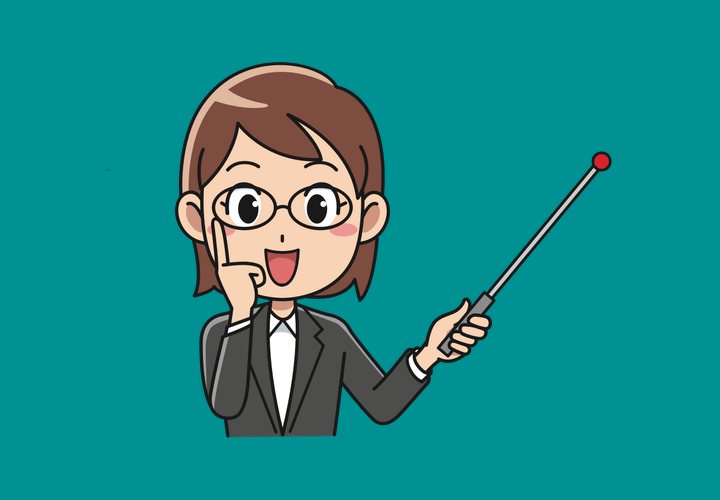



[…] Create a Child Theme: If you haven’t already, create a child theme for your WordPress website. This ensures that any changes made to the parent theme won’t be overwritten during updates. Discover more about how to do this in our handy guide about child themes. […]